In the world of programming, loops are essential tools that streamline repetitive tasks and enhance efficiency. They allow developers to execute a block of code multiple times without the need for redundancy. Understanding how loops work can significantly improve one’s coding skills and lead to more elegant solutions.
From simple iterations to complex algorithms, loops play a pivotal role in various programming languages. Whether it’s a for loop, while loop, or do-while loop, each type serves a unique purpose and offers distinct advantages. Grasping the nuances of these structures empowers programmers to write cleaner, more effective code, ultimately making their applications more robust and responsive.
Table of Contents
ToggleOverview of Programming Loops
Programming loops perform repetitive tasks efficiently. They eliminate redundancy in code execution, ensuring developers avoid writing the same code multiple times.
Types of Loops
- For Loops
For loops execute a block of code a specific number of times. They are ideal for tasks with a known count, such as iterating through arrays or lists. For example, a for loop can iterate over ten elements in an array.
- While Loops
While loops continue executing as long as a specified condition remains true. They excel in scenarios where the number of iterations is uncertain. For instance, a while loop can repeatedly request user input until valid data is provided.
- Do-While Loops
Do-while loops guarantee at least one execution of the code block, as the condition is checked after the first iteration. This loop type works well when initial execution is necessary, such as prompting users for input once before checking conditions.
Advantages of Using Loops
- Code Efficiency
Loops reduce the amount of code needed for repetitive tasks, streamlining applications.
- Improved Readability
Well-structured loops enhance code readability, making it easier for other developers to understand the logic.
- Dynamic Behavior
Loops allow developers to write flexible code that can adapt to varying input sizes or conditions.
Understanding these loop structures and their benefits equips programmers to implement more efficient and organized coding practices.
Types of Programming Loops
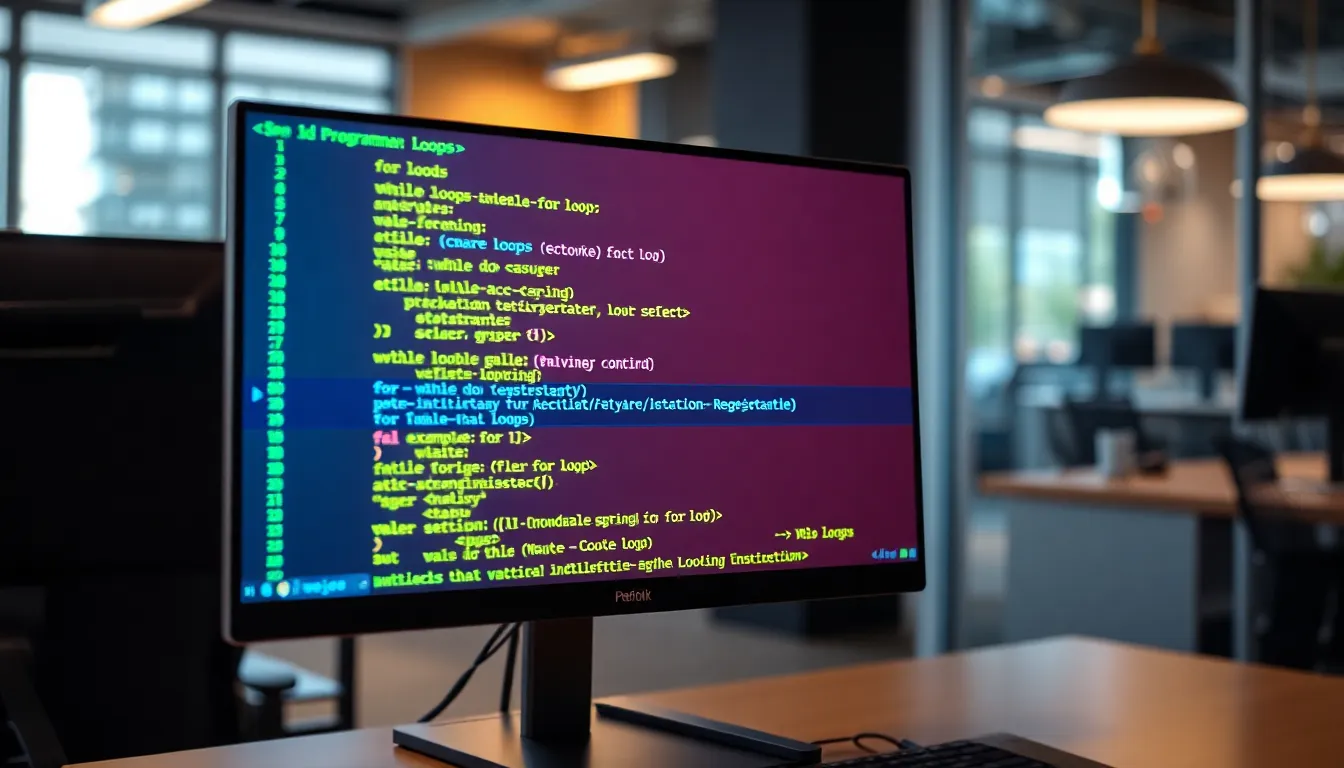
Programming loops come in various forms, each serving specific use cases in code execution. Understanding these types enhances programming effectiveness and code clarity.
For Loops
For loops execute a block of code a predetermined number of times. They consist of three main components: initialization, condition, and iteration. This structure makes them perfect for iterating through arrays, lists, and collections. For example, a for loop might run five times to process elements in an array of five integers.
Example syntax:
for i in range(5):
print(i)
In this case, i takes values from 0 to 4, executing the print command five times.
While Loops
While loops repeat a block of code as long as a specified condition remains true. This type is beneficial when the number of iterations isn’t known beforehand, allowing for flexible execution. A common application for while loops occurs during user input validation, where code continues to prompt the user until correct input meets the desired criteria.
Example syntax:
count = 0
while count < 5:
print(count)
count += 1
Here, the loop runs until count reaches 5, printing numbers from 0 to 4.
Do-While Loops
Do-while loops are similar to while loops, with one key difference: the block of code executes at least once, even if the condition evaluates as false. This behavior is useful for scenarios requiring initial execution before validating conditions, such as prompting for user confirmation.
Example syntax:
let count = 0;
do {
console.log(count);
count++;
} while (count < 5);
In this example, the loop prints 0 to 4, guaranteeing at least one execution of the print statement, regardless of the condition.
Benefits of Using Loops
Loops significantly contribute to programming efficiency and simplify complex tasks. Their structured syntax allows for streamlined code execution, enhancing overall workflow in application development.
Code Efficiency
Code efficiency remains a primary benefit of using loops. By allowing code to run multiple times without rewriting, loops reduce redundancy. For example, a for loop can execute a specific action a set number of times, processing large datasets quickly. This efficiency minimizes memory usage and decreases processing time, which leads to faster and more responsive applications. Loops also encourage the use of fewer lines of code, making it easier for programmers to maintain and debug their projects.
Simplifying Complex Tasks
Loops simplify complex tasks by breaking them into manageable iterations. For instance, while loops offer flexibility in scenarios where the number of iterations isn’t known upfront. This approach is ideal for executing repetitive tasks like user input validation or processing collections of data until specific criteria are met. By using loops, programmers can create more readable and organized code, allowing for easier updates and modifications in the future. This simplification fosters a better understanding of code structure, ultimately leading to more robust and adaptable applications.
Common Mistakes to Avoid
Programming loops can lead to errors if not implemented correctly. Understanding these common pitfalls enhances coding proficiency and reduces debugging time.
Infinite Loops
Infinite loops occur when the termination condition is never satisfied. For example, a while loop may fail to update its control variable. Review the loop’s condition and ensure it updates appropriately to prevent endless execution. Implement proper conditions that will eventually break the loop, such as incrementing counters or validating user inputs.
Off-by-One Errors
Off-by-one errors often arise from incorrect loop boundaries. For instance, using a less-than operator instead of a less-than-or-equal-to operator may skip the last item in a collection. Validate loop conditions carefully, especially when iterating through arrays or lists. Adhering to proper indexing rules ensures that all elements are accessed accurately, avoiding potential functionality issues.
Best Practices for Writing Loops
Effective loop construction significantly enhances programming quality. Following best practices improves code readability and optimizes performance.
Code Readability
Writing clean and clear loop code increases maintainability. Implement the following practices:
- Use Descriptive Variable Names: Choose names that convey purpose, such as
indexfor counters. - Limit Nesting Levels: Avoid deep nesting with clear conditions to maintain readability.
- Comment When Necessary: Provide explanations for non-obvious logic or complex conditions.
- Consistent Formatting: Keep a uniform indentation style and line spacing for easier scanning.
Readable code simplifies collaboration and debugging efforts, making it easier for teams to understand loop logic.
Performance Optimization
Optimizing loop performance enhances application efficiency. Consider these techniques:
- Minimize Loop Execution: Reduce the number of iterations by iterating only through necessary elements.
- Avoid Redundant Calculations: Move invariant calculations outside the loop to prevent repeated execution.
- Use Efficient Data Structures: Leverage appropriate data structures for faster access, such as hash tables for quick lookups.
- Profile and Benchmark: Measure loop performance to identify bottlenecks and implement optimizations as needed.
Implementing these strategies ensures that loops run efficiently, contributing to overall application performance.
Loops are fundamental to efficient programming. They streamline repetitive tasks and enhance code readability. By mastering different loop types, programmers can tackle a variety of challenges with ease. Understanding common pitfalls like infinite loops and off-by-one errors is crucial for writing robust code.
Applying best practices in loop construction not only improves performance but also fosters collaboration among developers. With careful attention to detail and a solid grasp of loop mechanics, programmers can create cleaner, more effective applications. Embracing these concepts will ultimately lead to greater coding proficiency and a more enjoyable programming experience.



